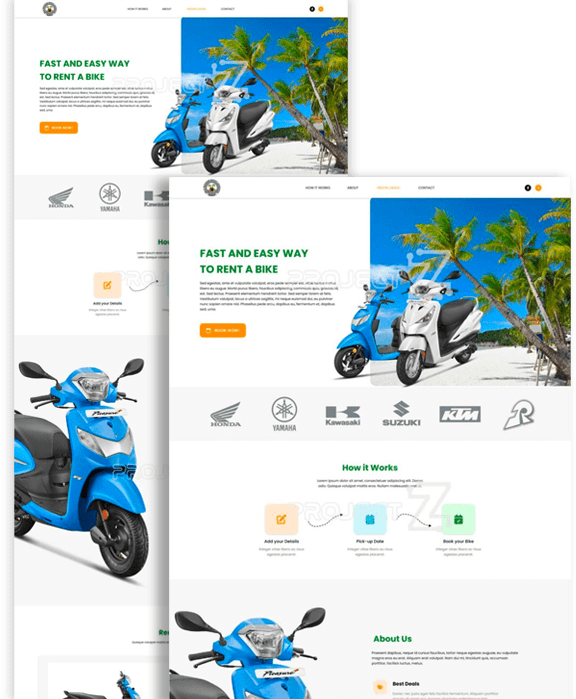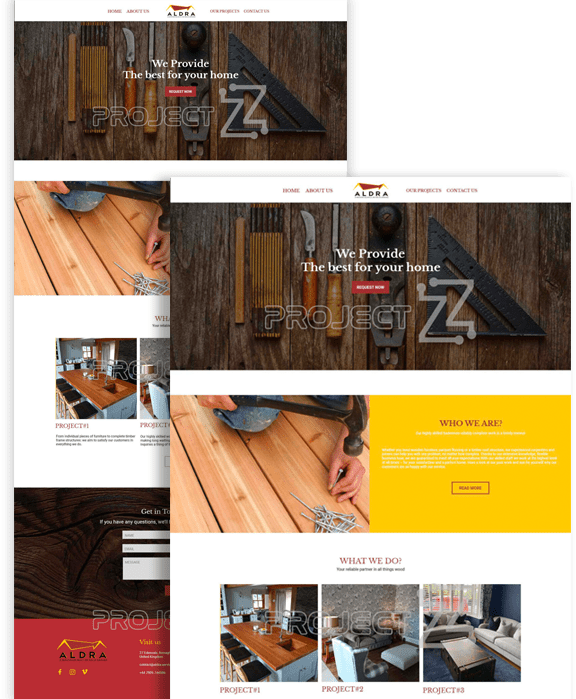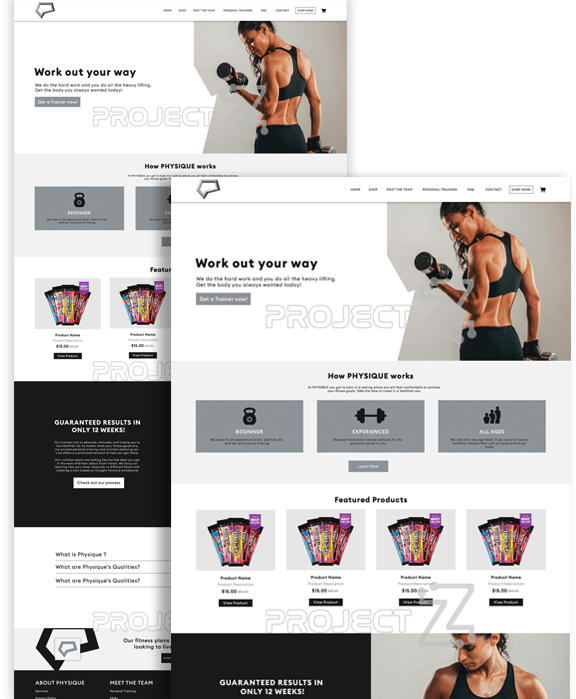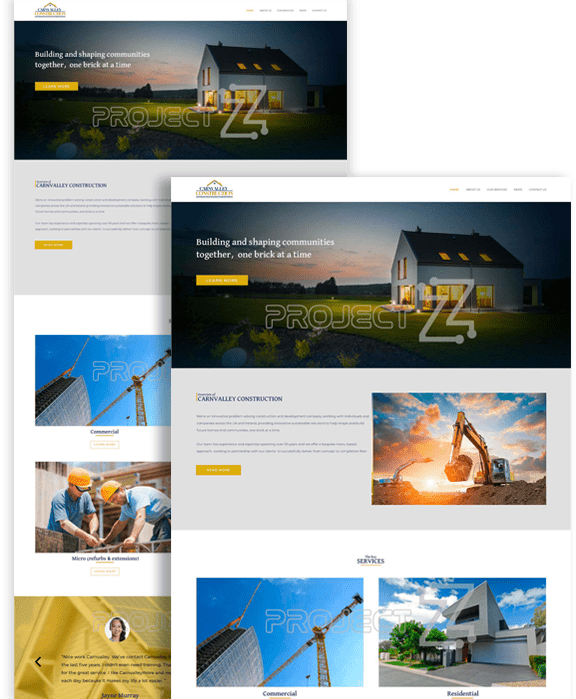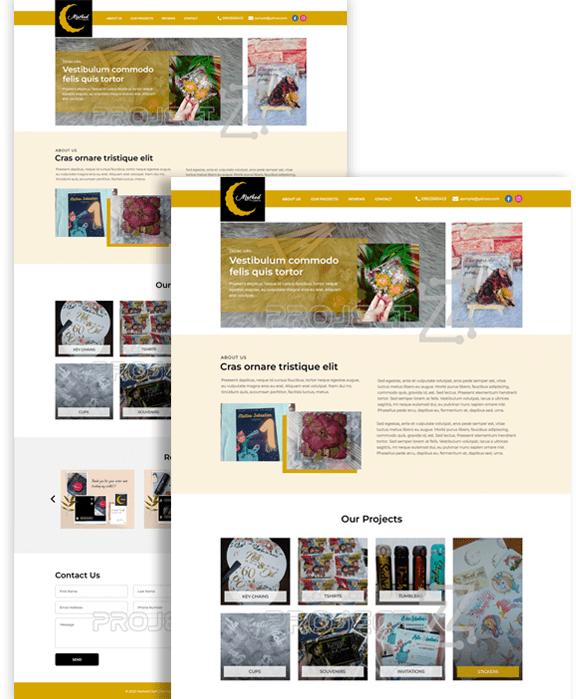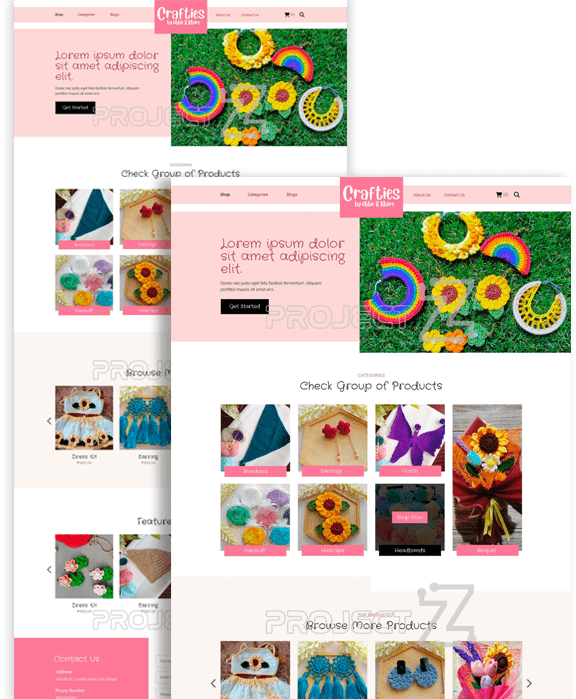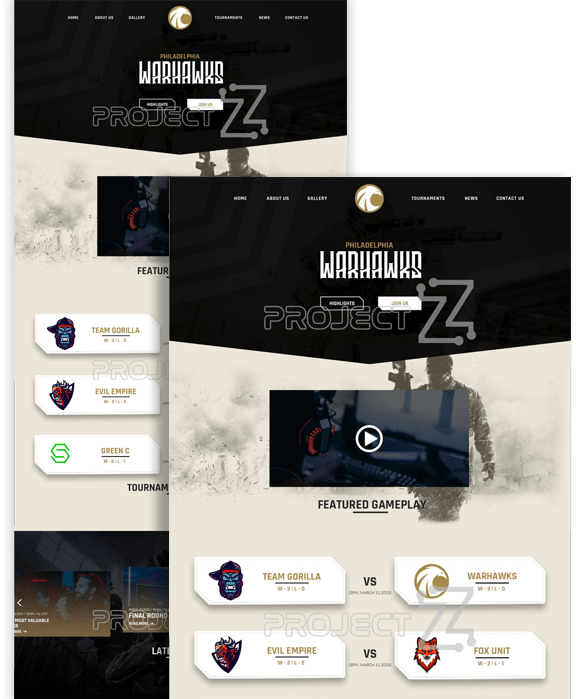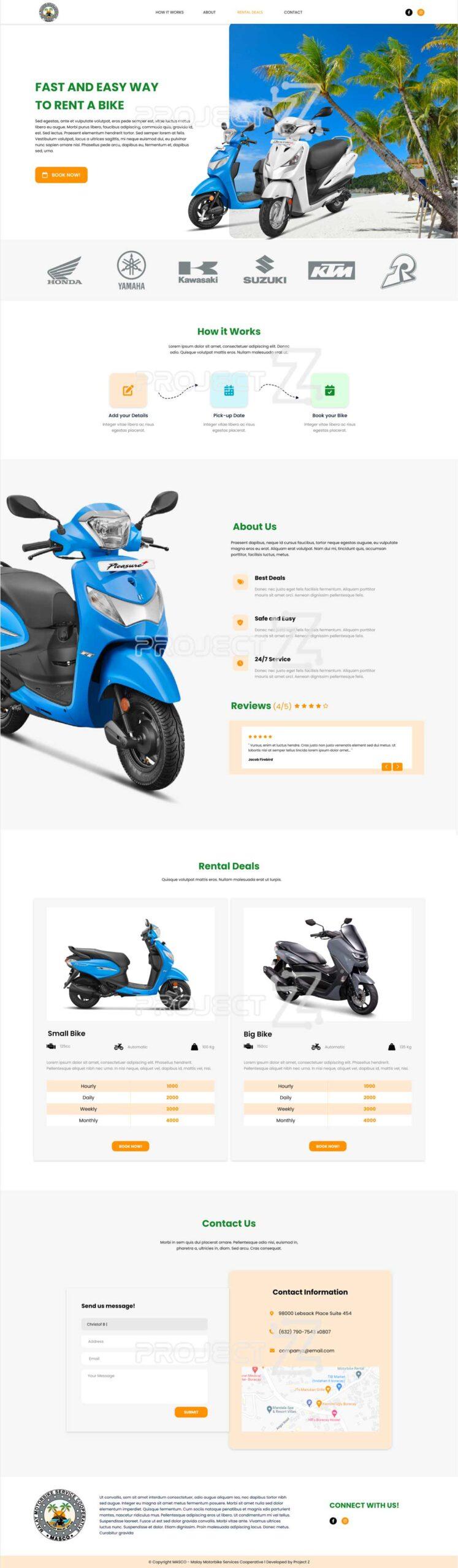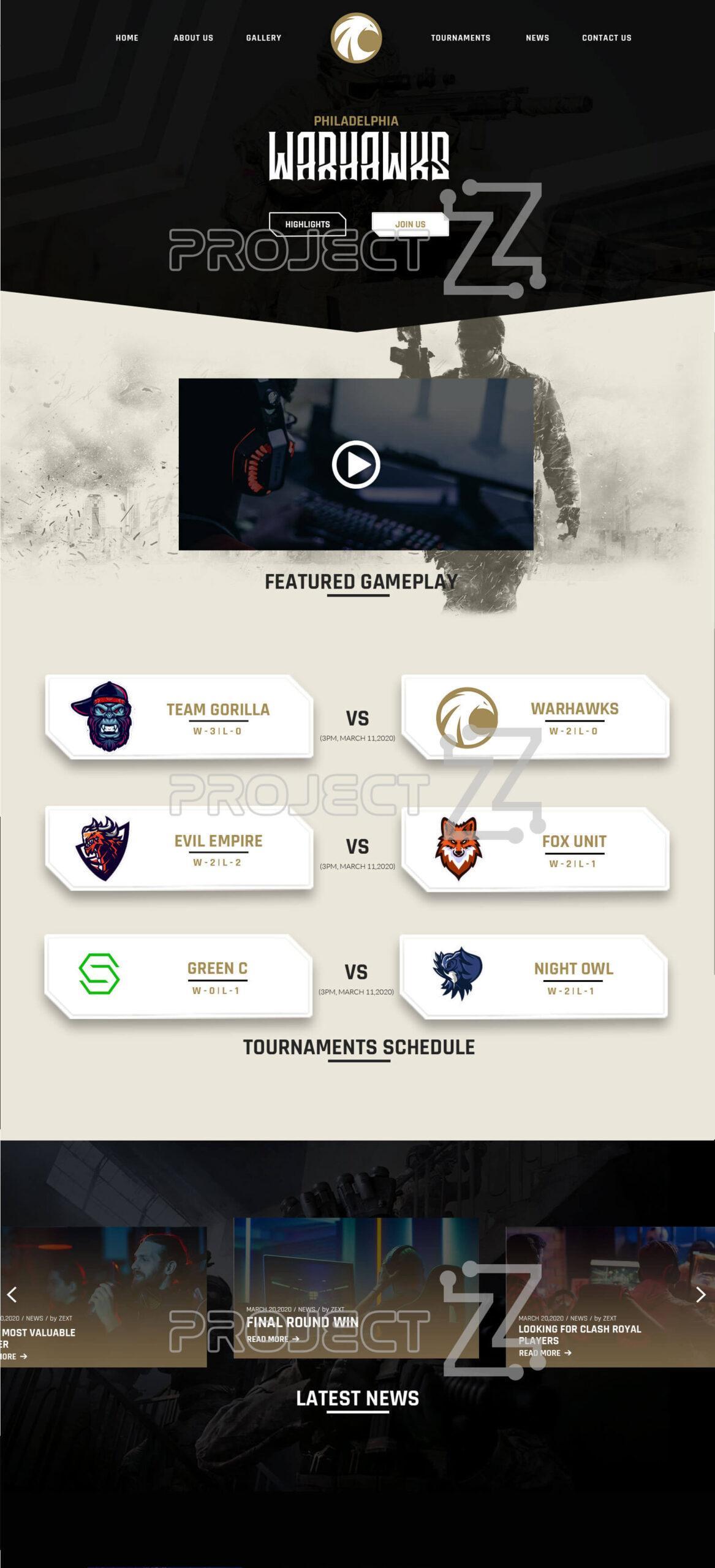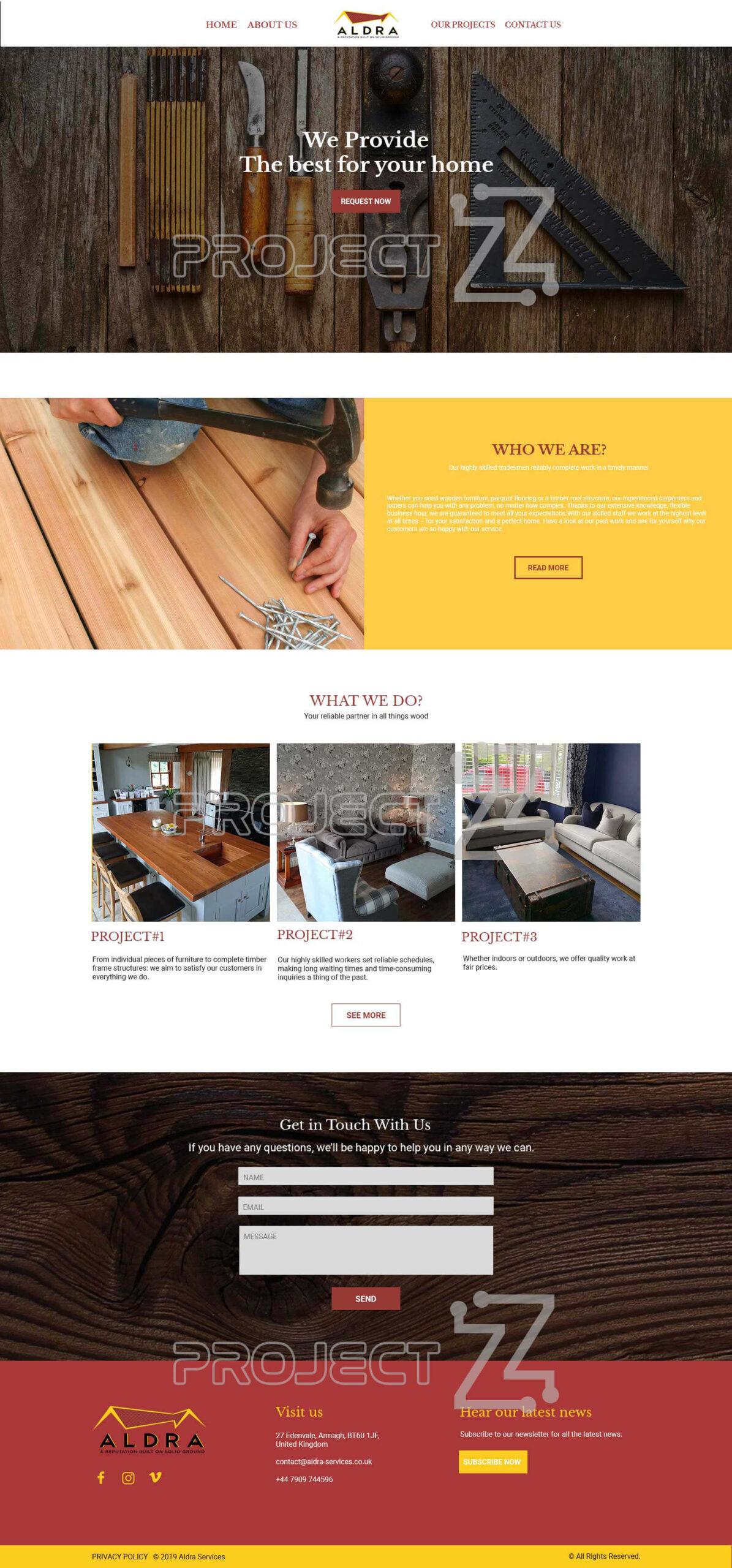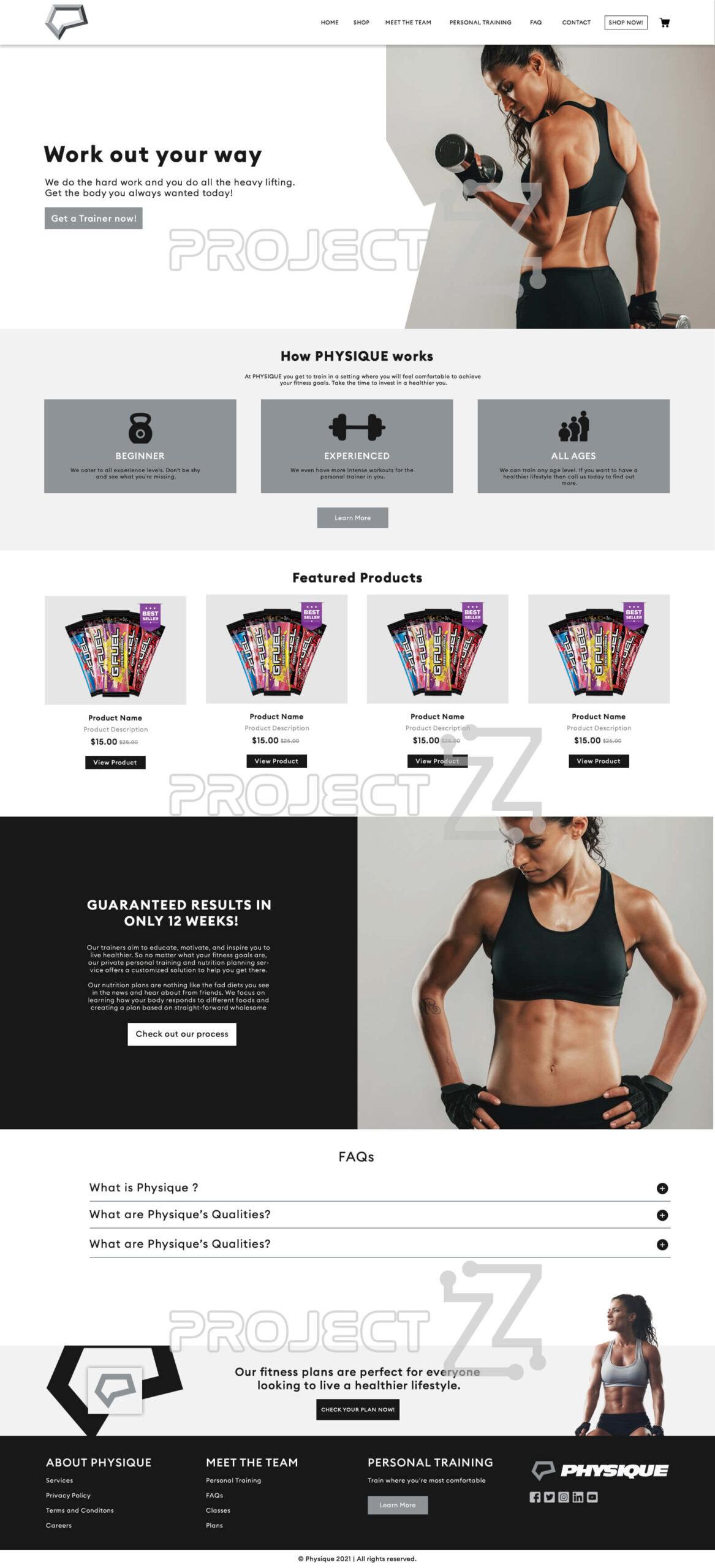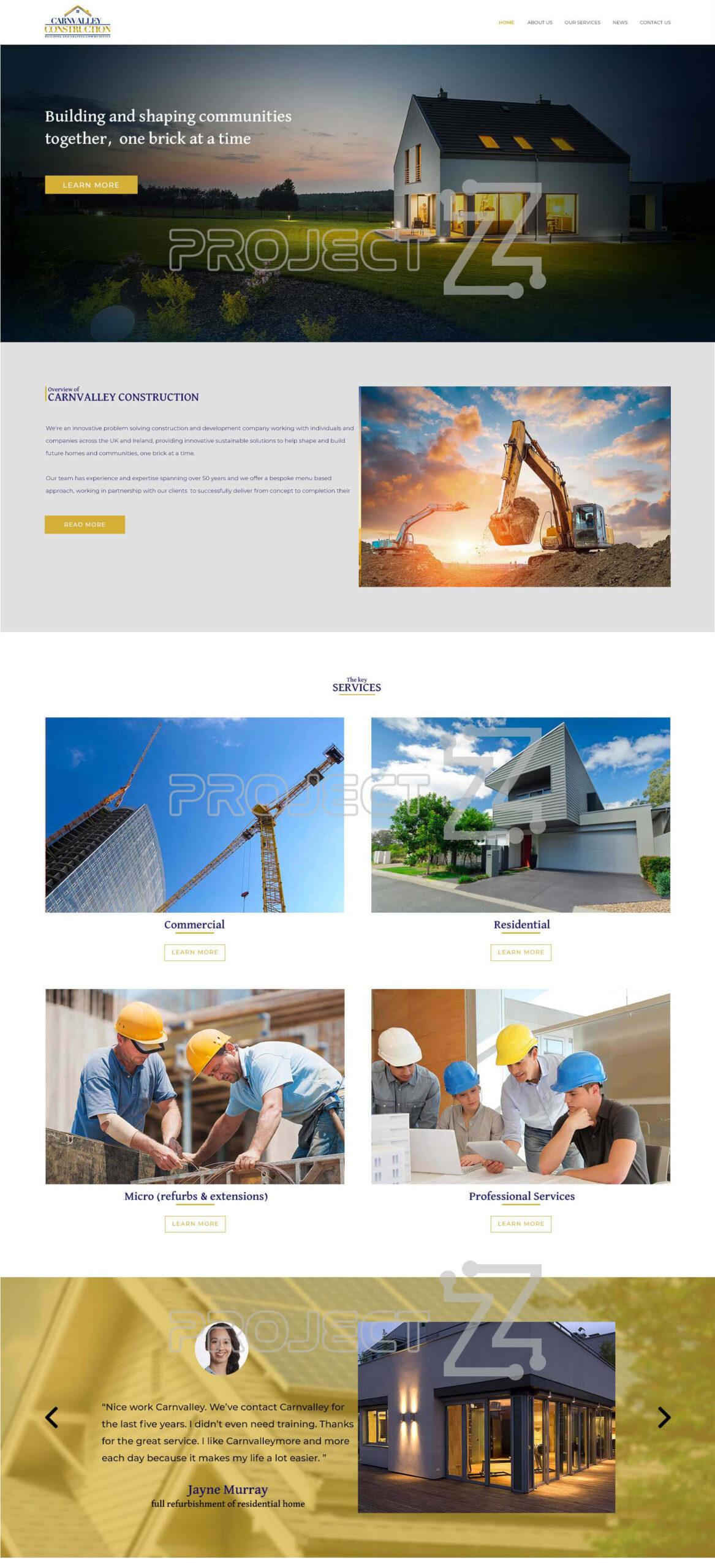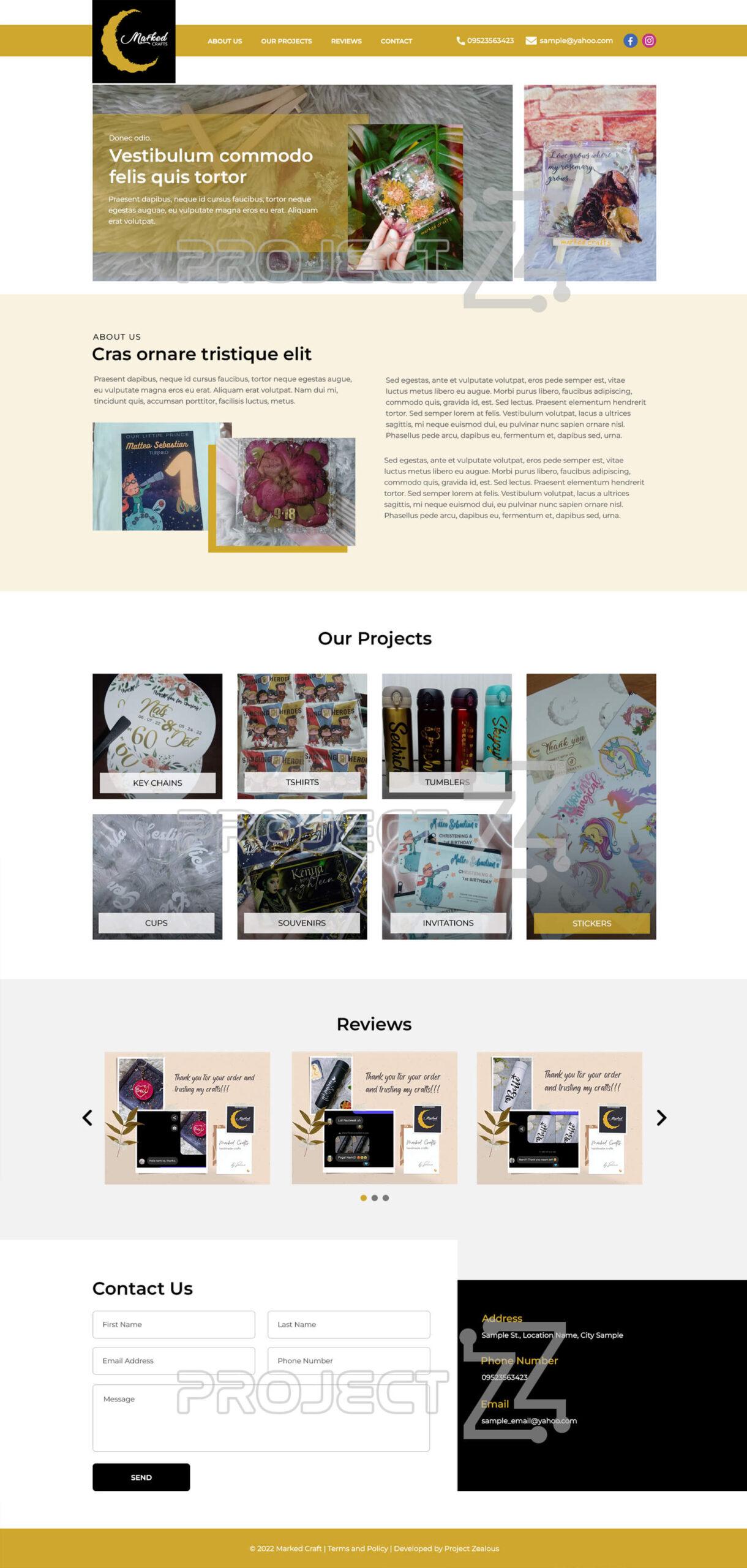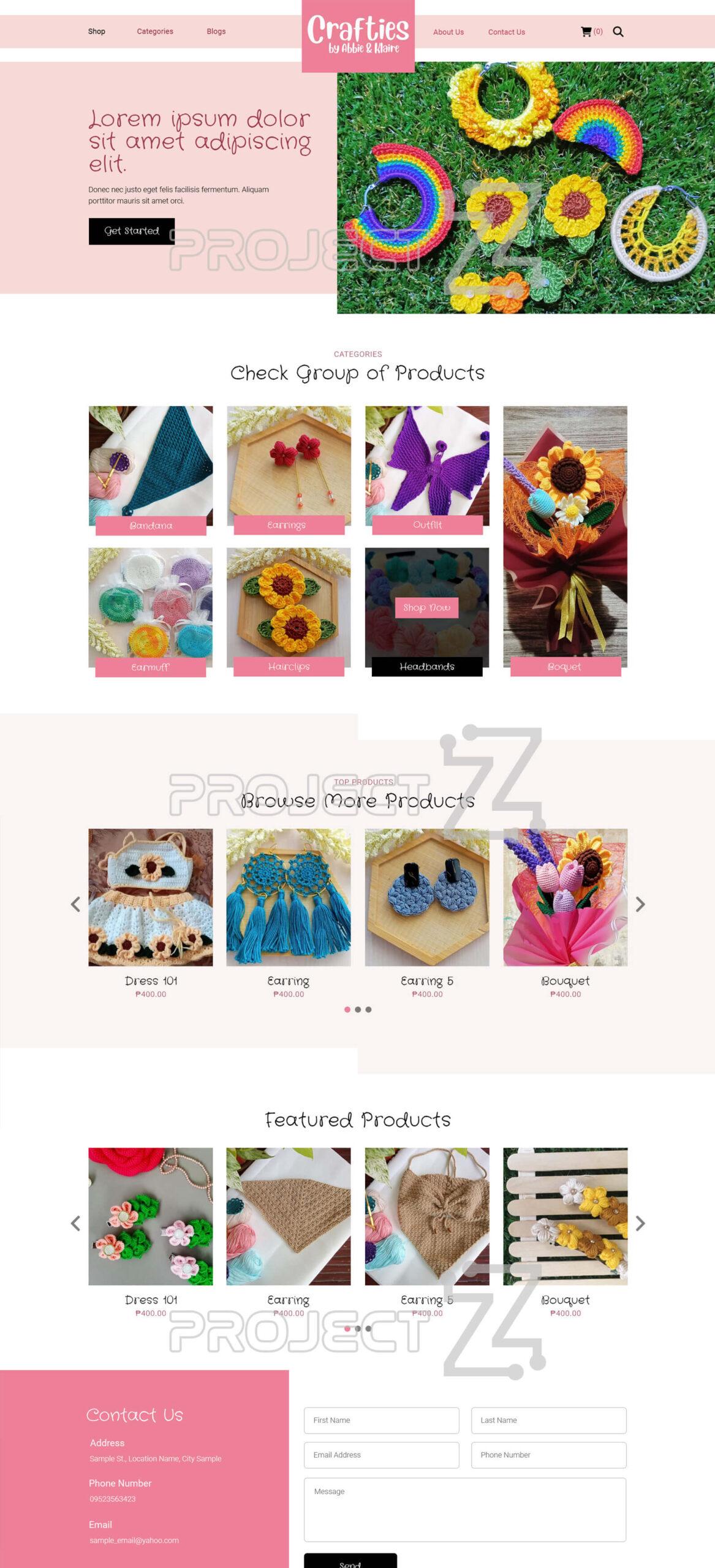Skip to content
How to add new Category You are here:
Home Snippet How to add new Category
How to add new Category Click “Posts ” from your dashboard sidebar and click “Categories ” from the dropdown. You will then be redirected to the category page. Under the Search bar, you will see fields that need to be filled in about your new Category. Name – fill in name of your new category.Slug – will automatically populate as a unique identifier of your categoryParent – select the type of parentDescription – type a short description of the new category on the description barClick “Save ”
Go to Top
MASCO
X
Aldra
X
Physique
X
Carnvalley
X
Quantic Online
X
Marked Crafts
X
Crafties
X
Warhawk Esports
X We use cookies to ensure that we give you the best experience on our website. If you continue to use this site we will assume that you are happy with it. Ok Reject Privacy policy