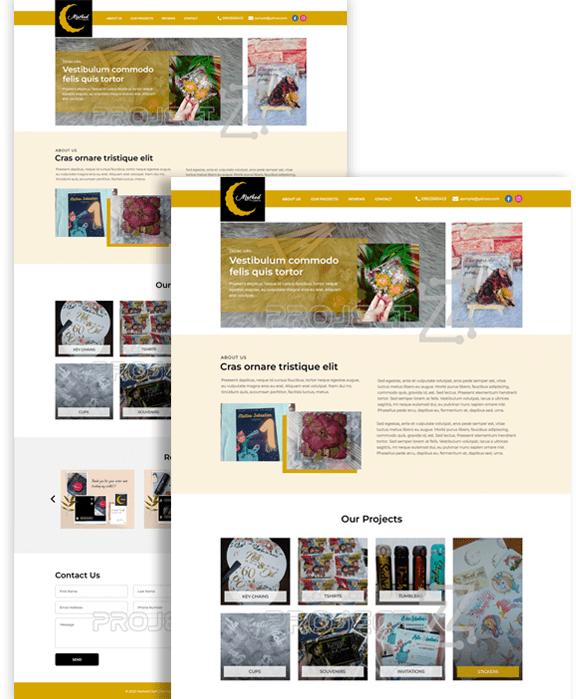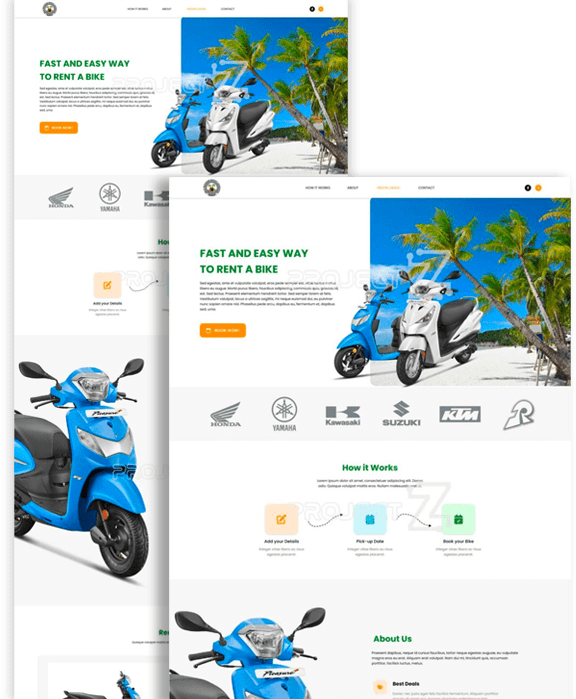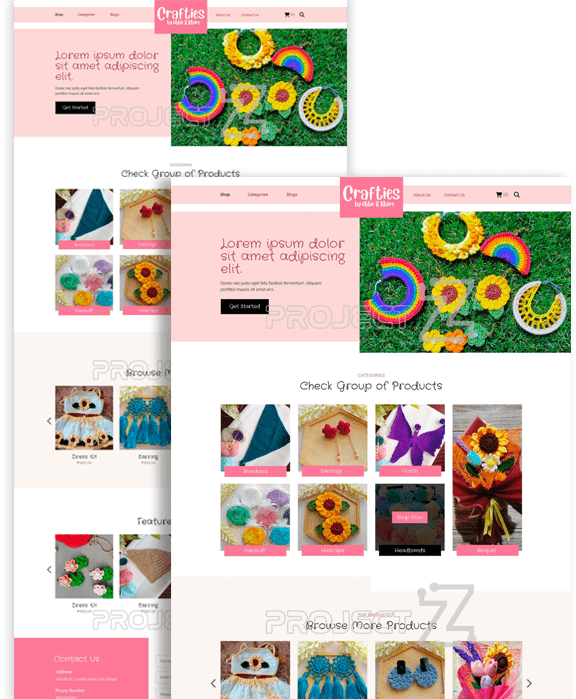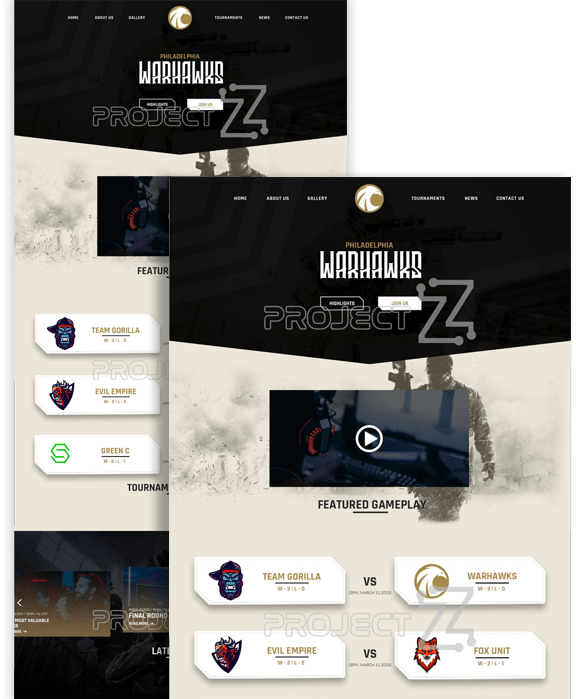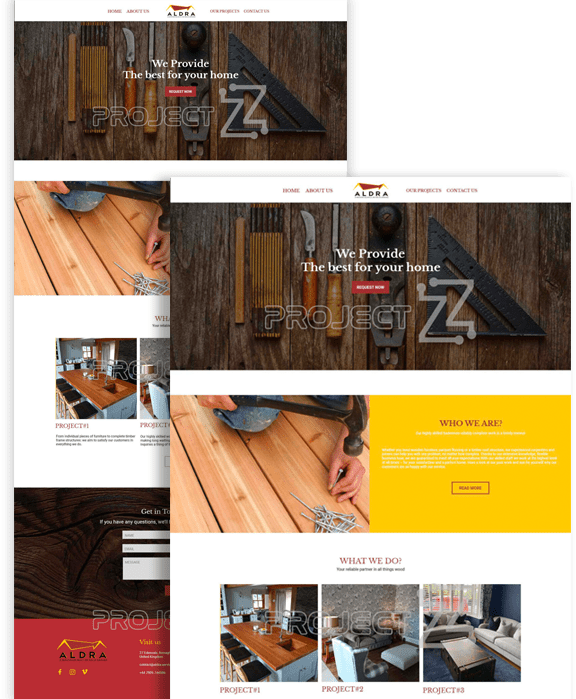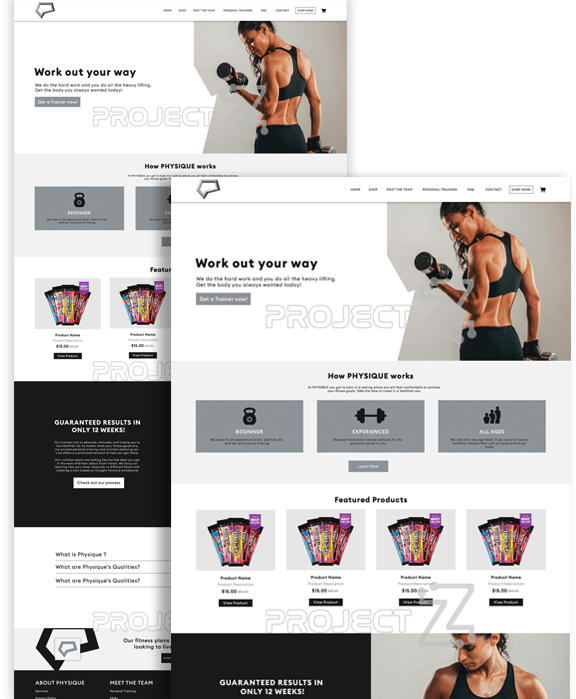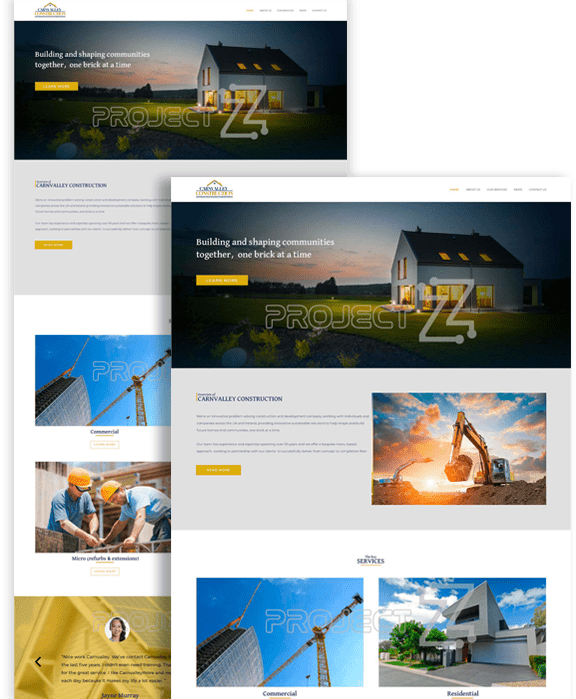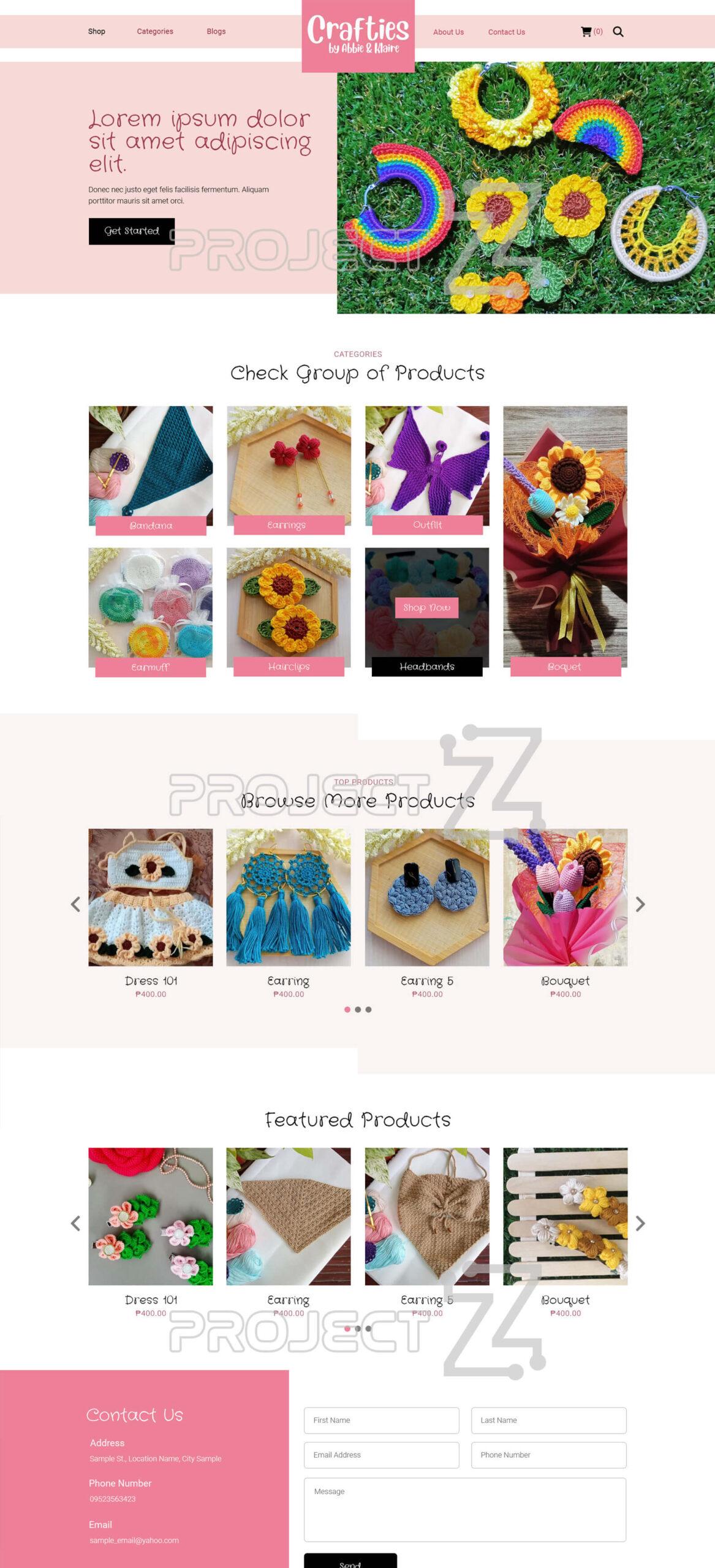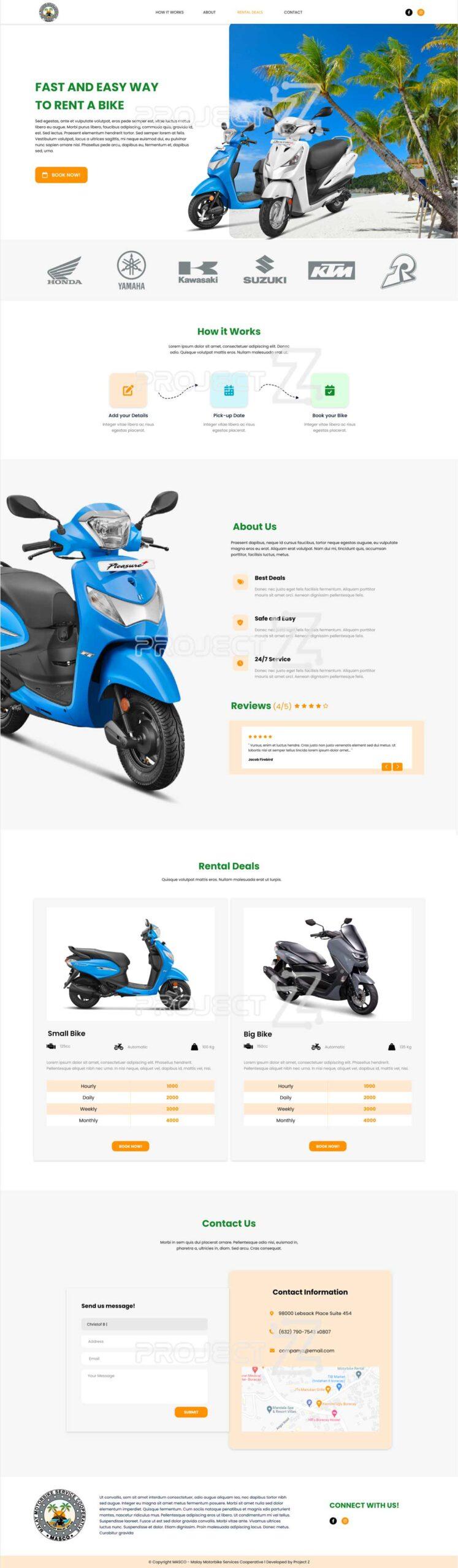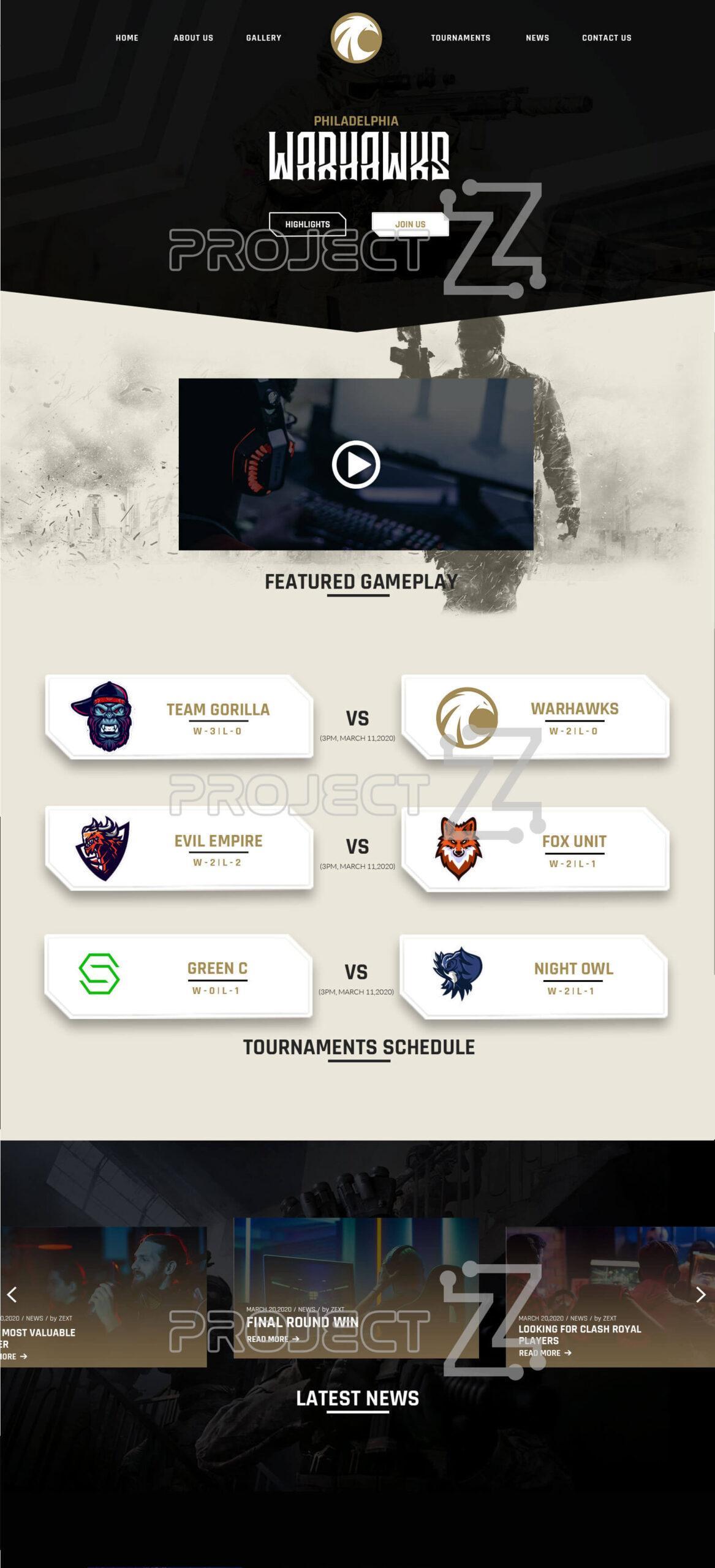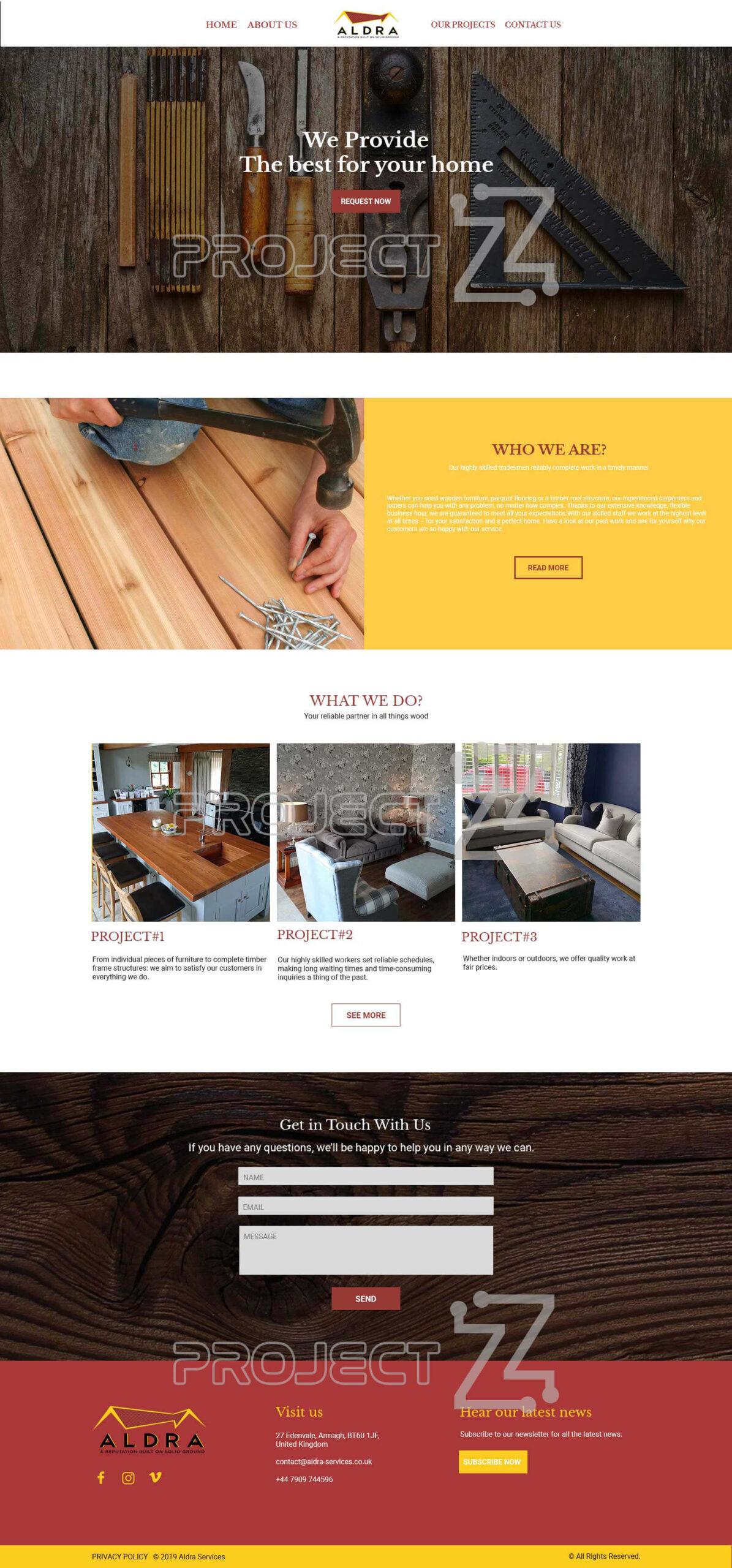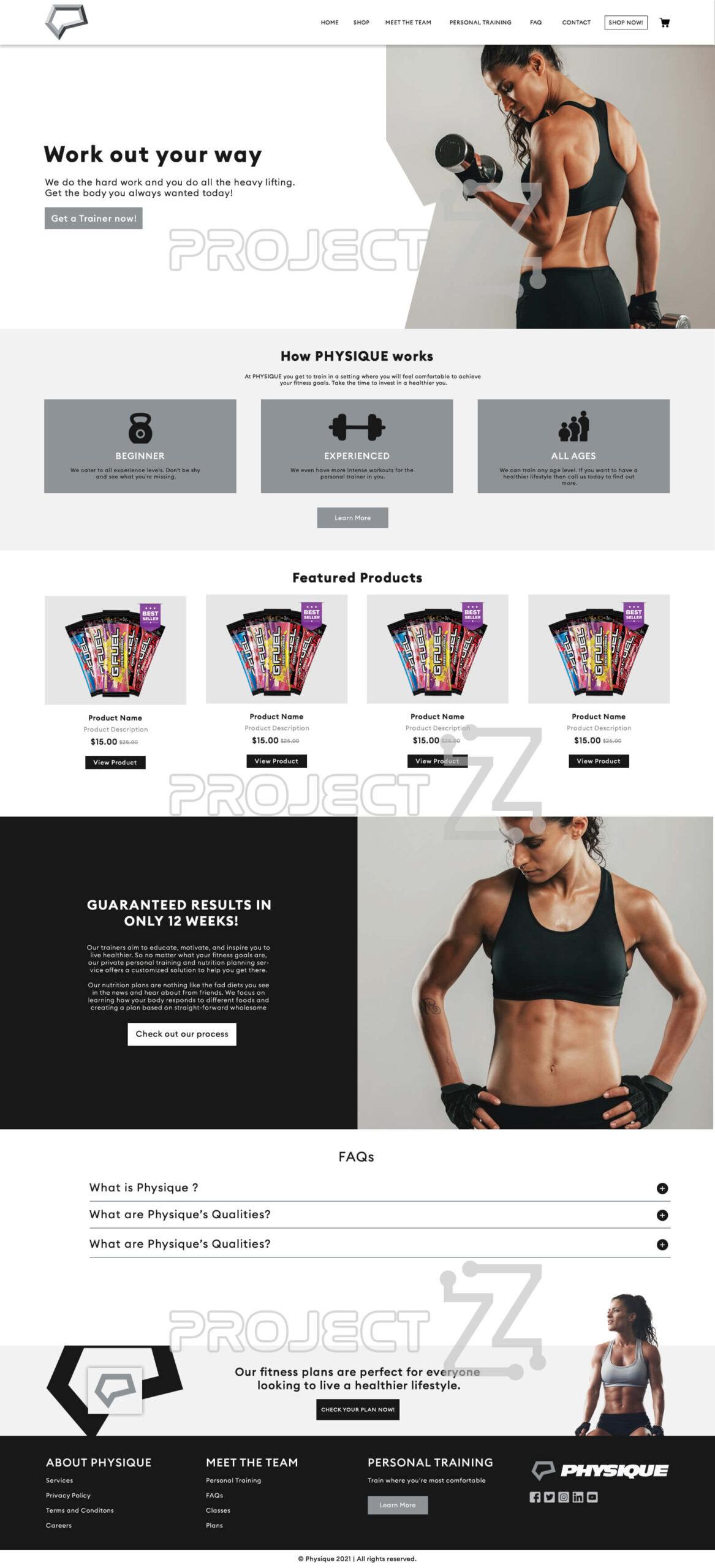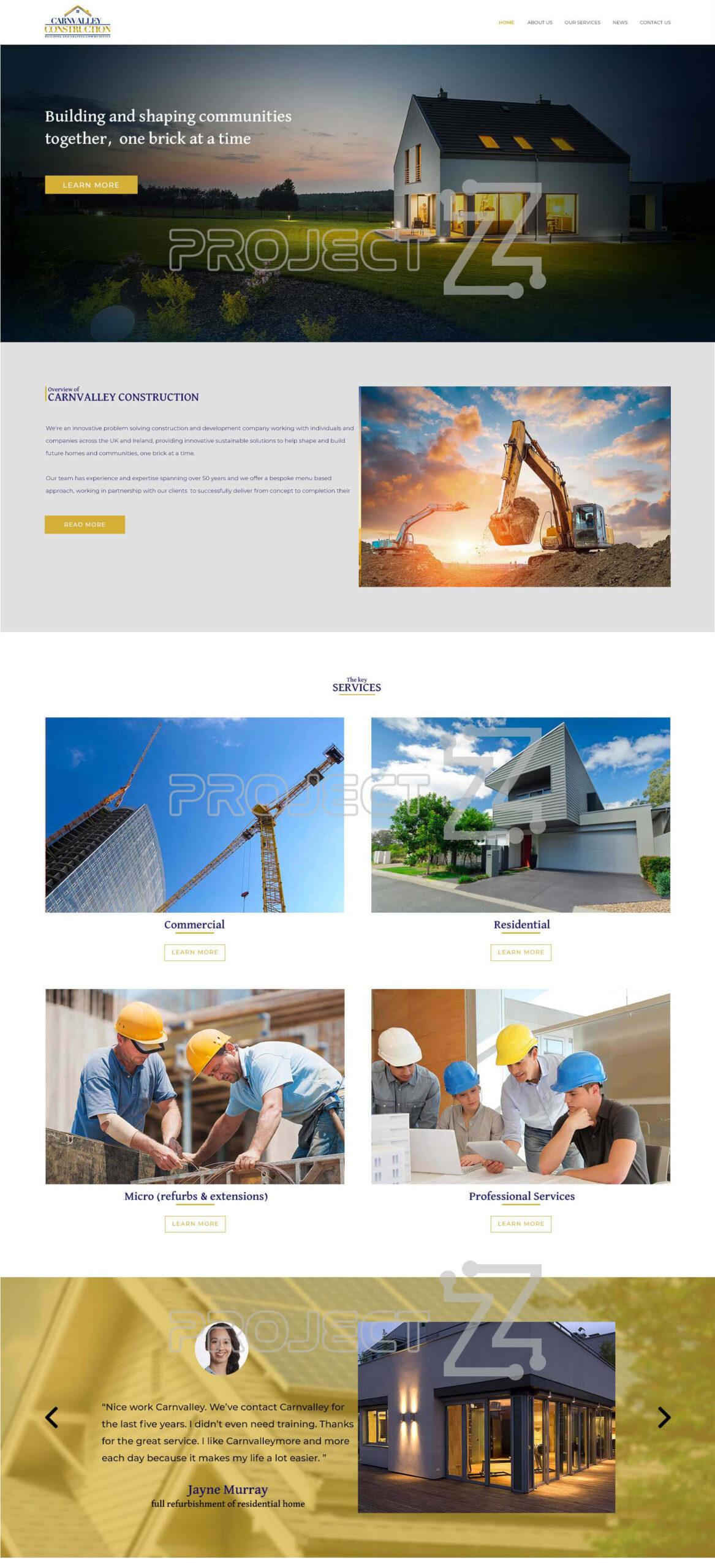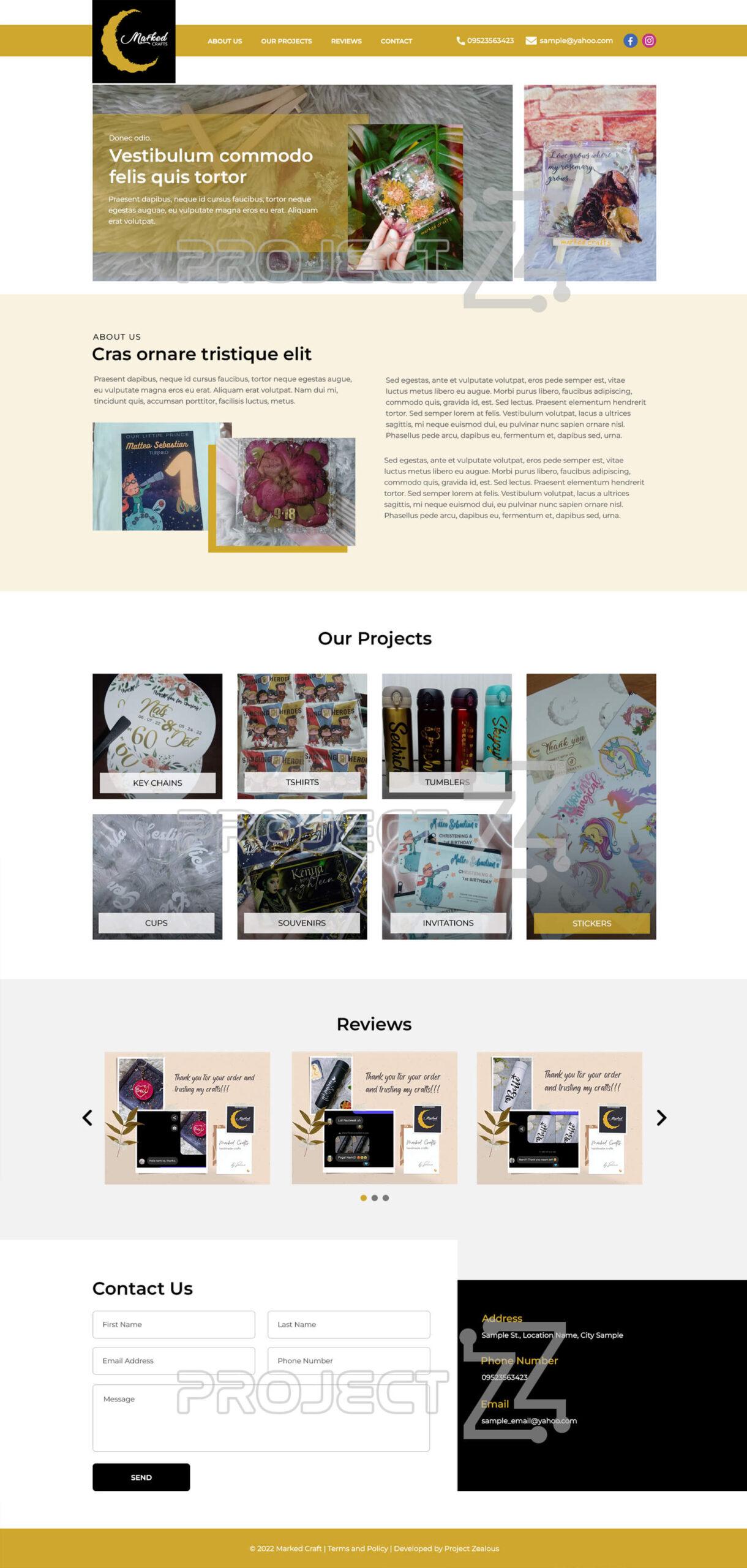1. Log in to AdGlare Dashboard.
2. Create a campaign.
- Select display ad and add campaign name.
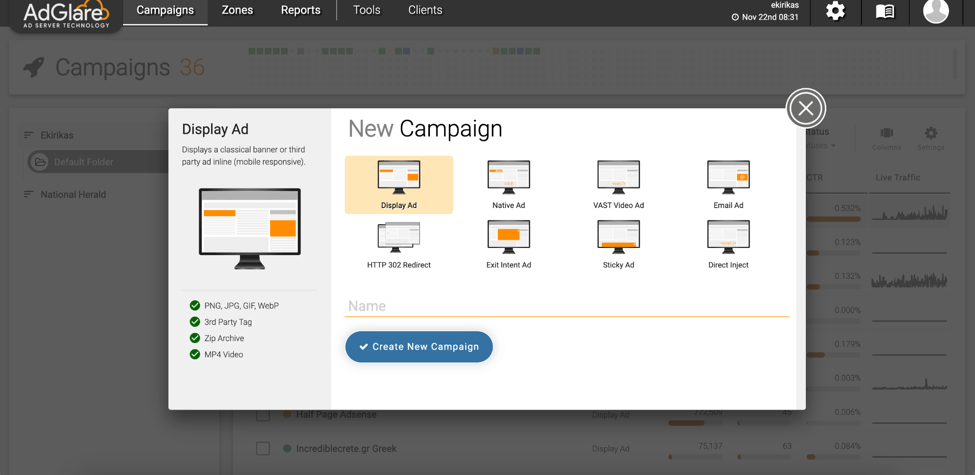
3. Create creatives.
- Add script code provided by the client.
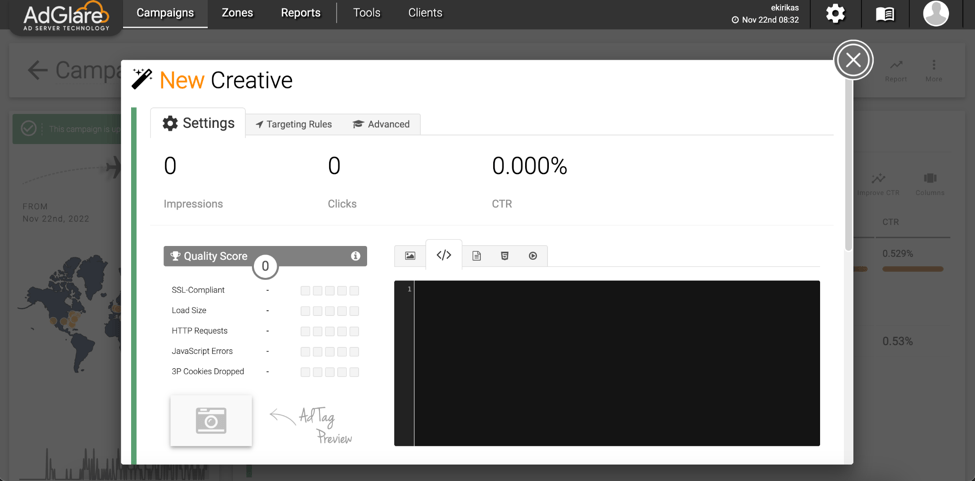
- Set creative status to active.
- Set ad unit size to the same size as the ad provided by the client.
- Add landing URL if provided by the client.
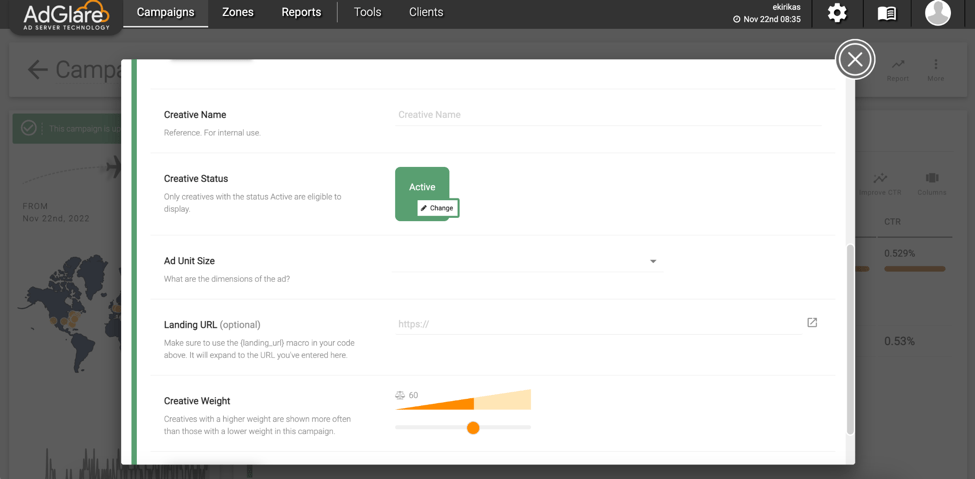
- Set targeting rules if provided, if not leave in default setting.
- Set advanced settings.
- Set start date
- Set end date
- Leave the other settings to default if no information is provided by the client.
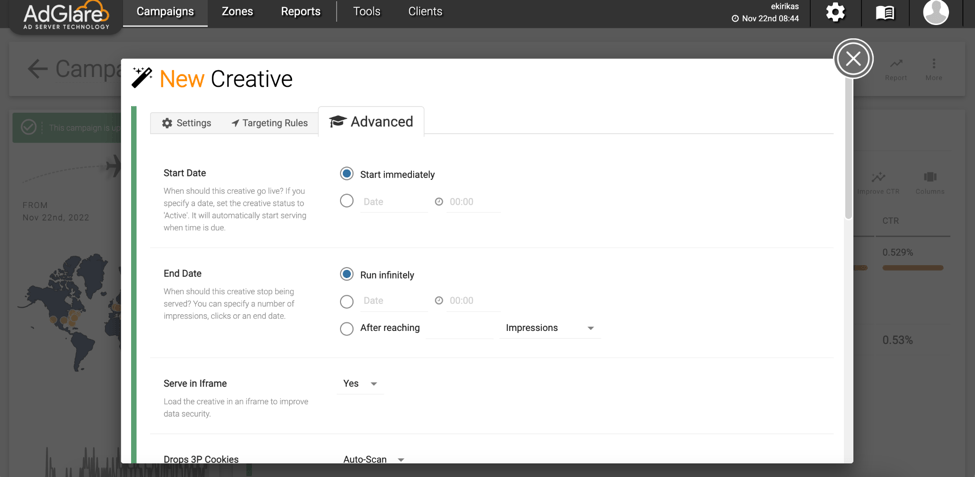
- Get information on ad creatives under properties tab.
- Save creatives
4. Set campaign under zone.
- Create display ad zone and add zone name
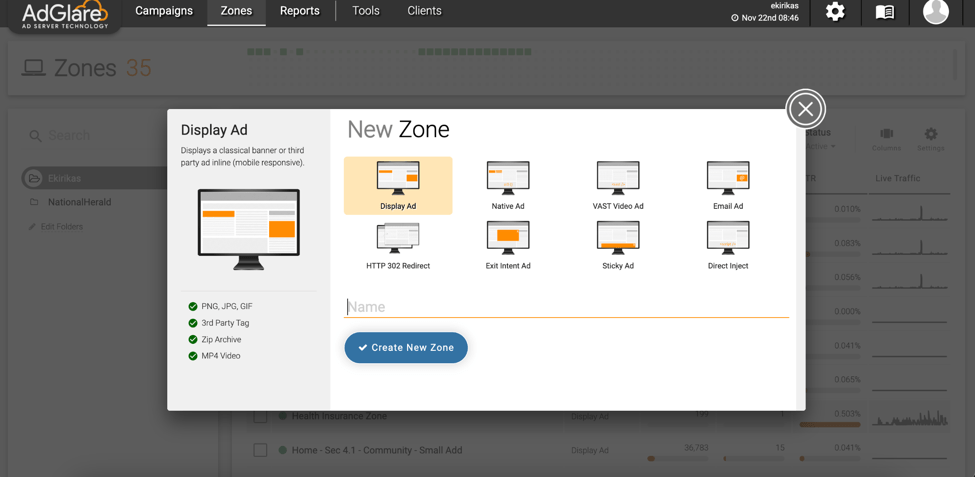
- Set ad campaign to ad zone
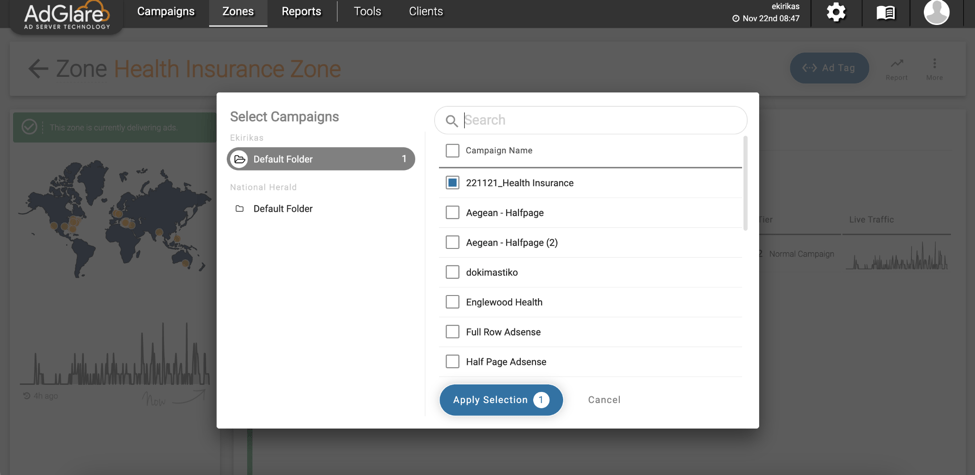
- Get ad tag and add to website
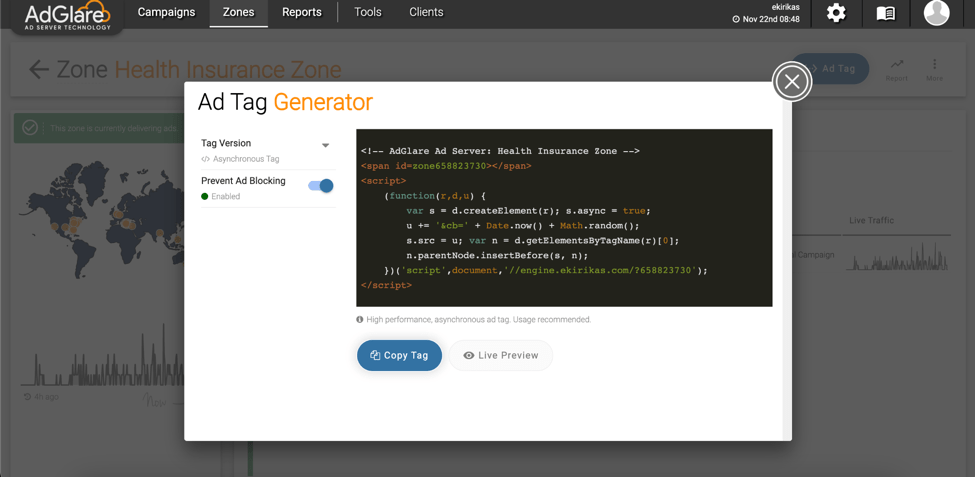
5. Add AdGlare ads to the website.
- Copy and paste ad tag code from AdGlare to website editor or template file.
- Save and view frontend of the website.