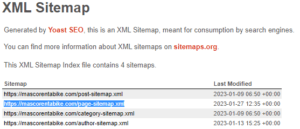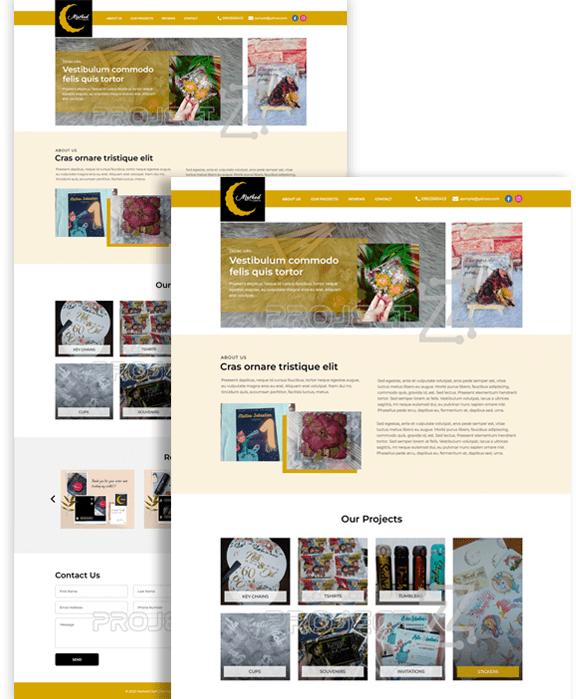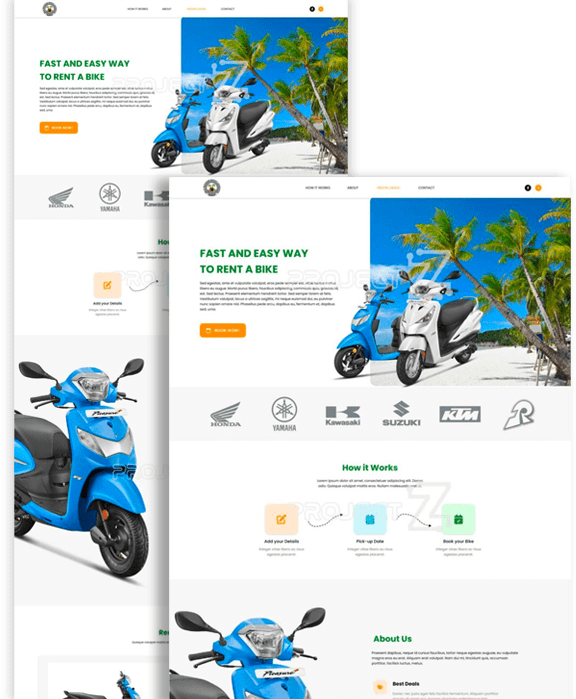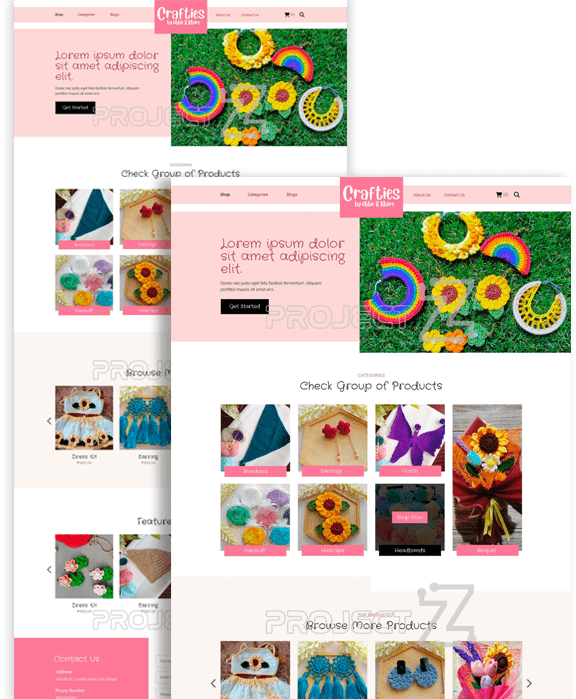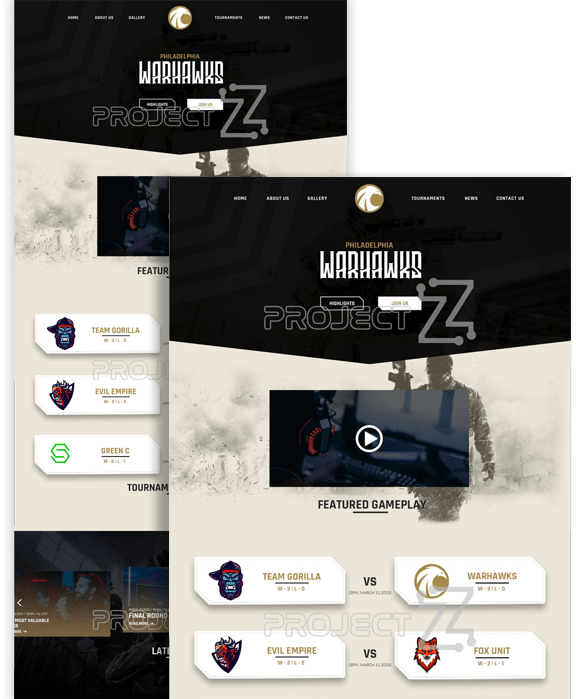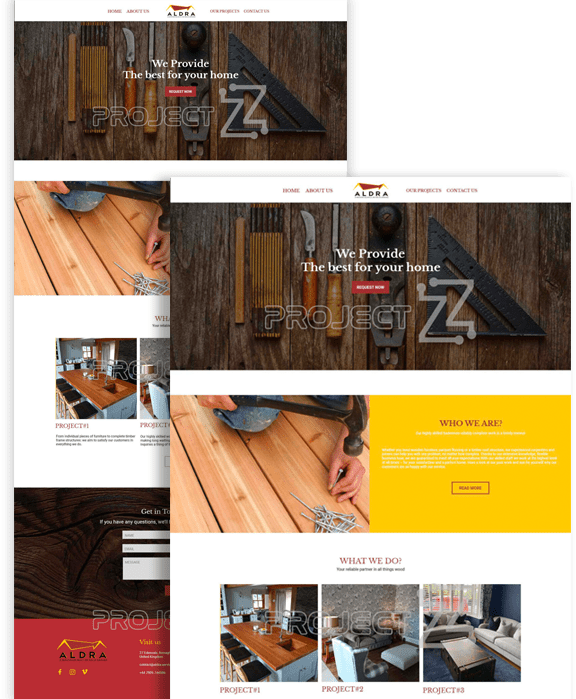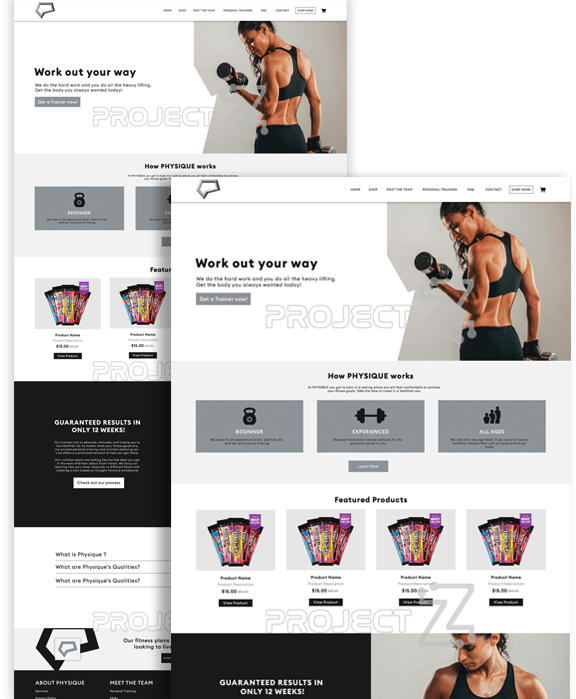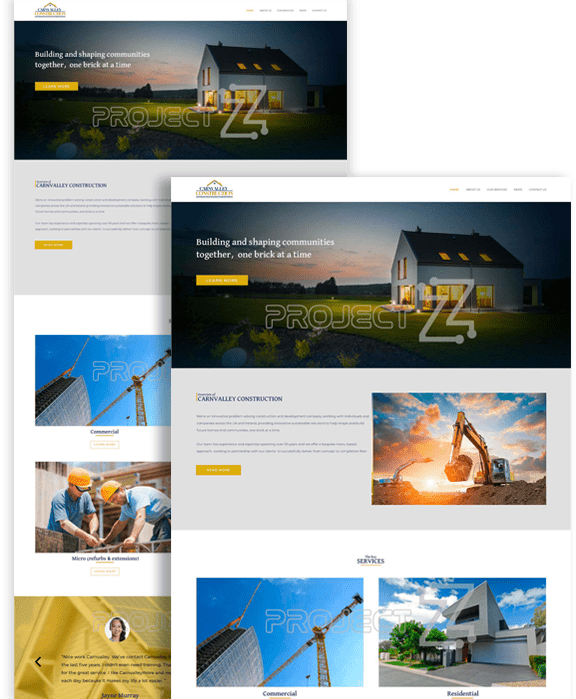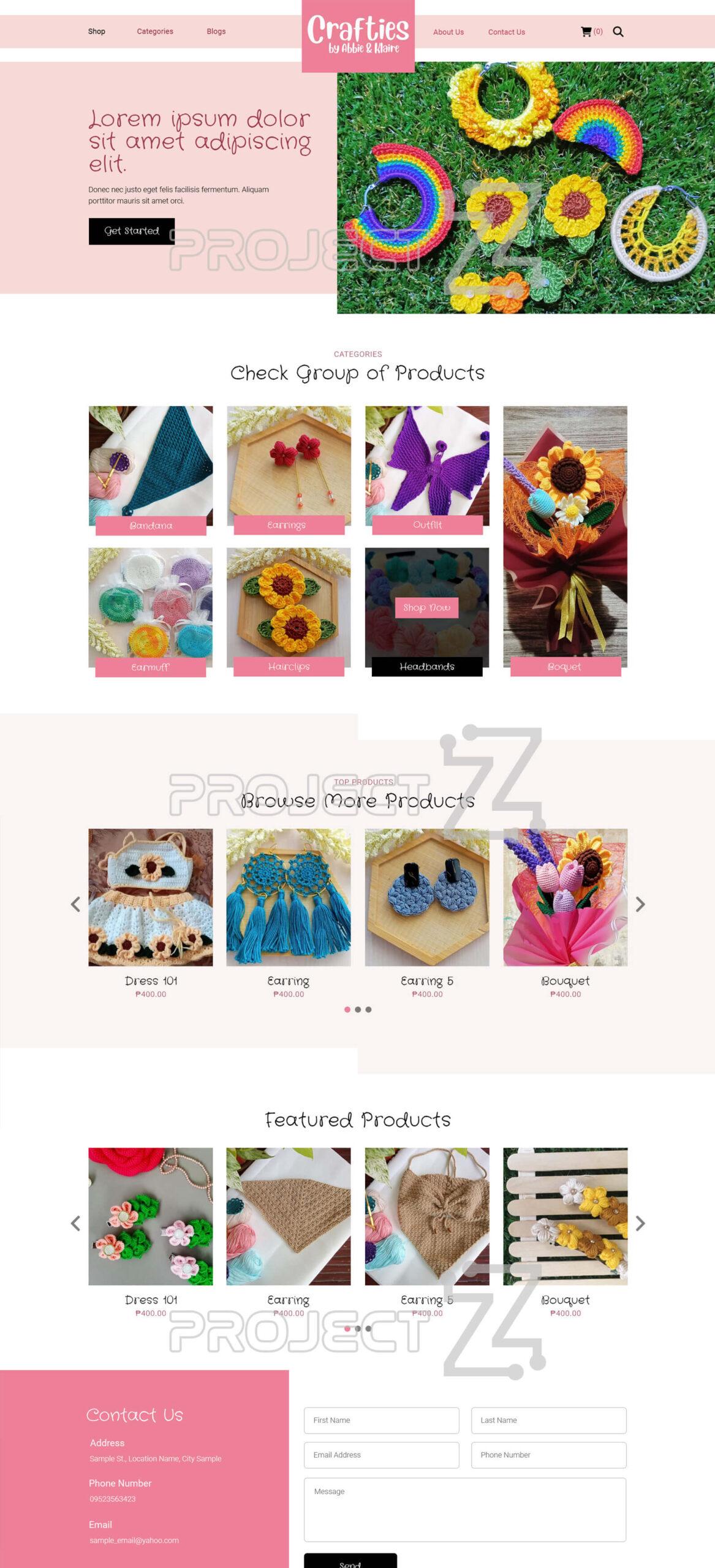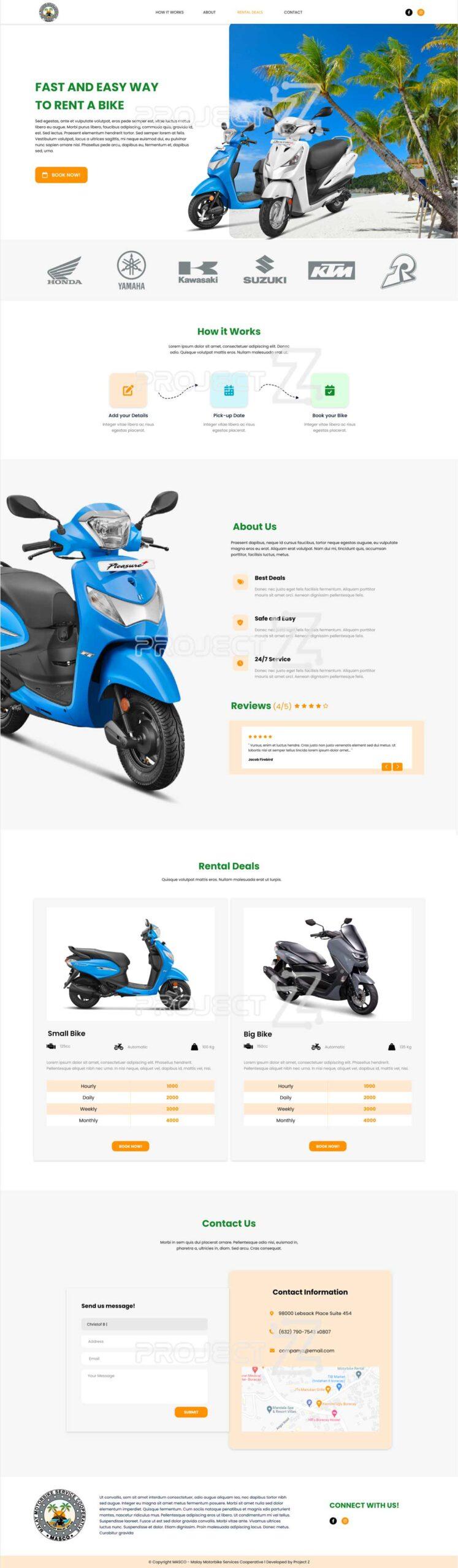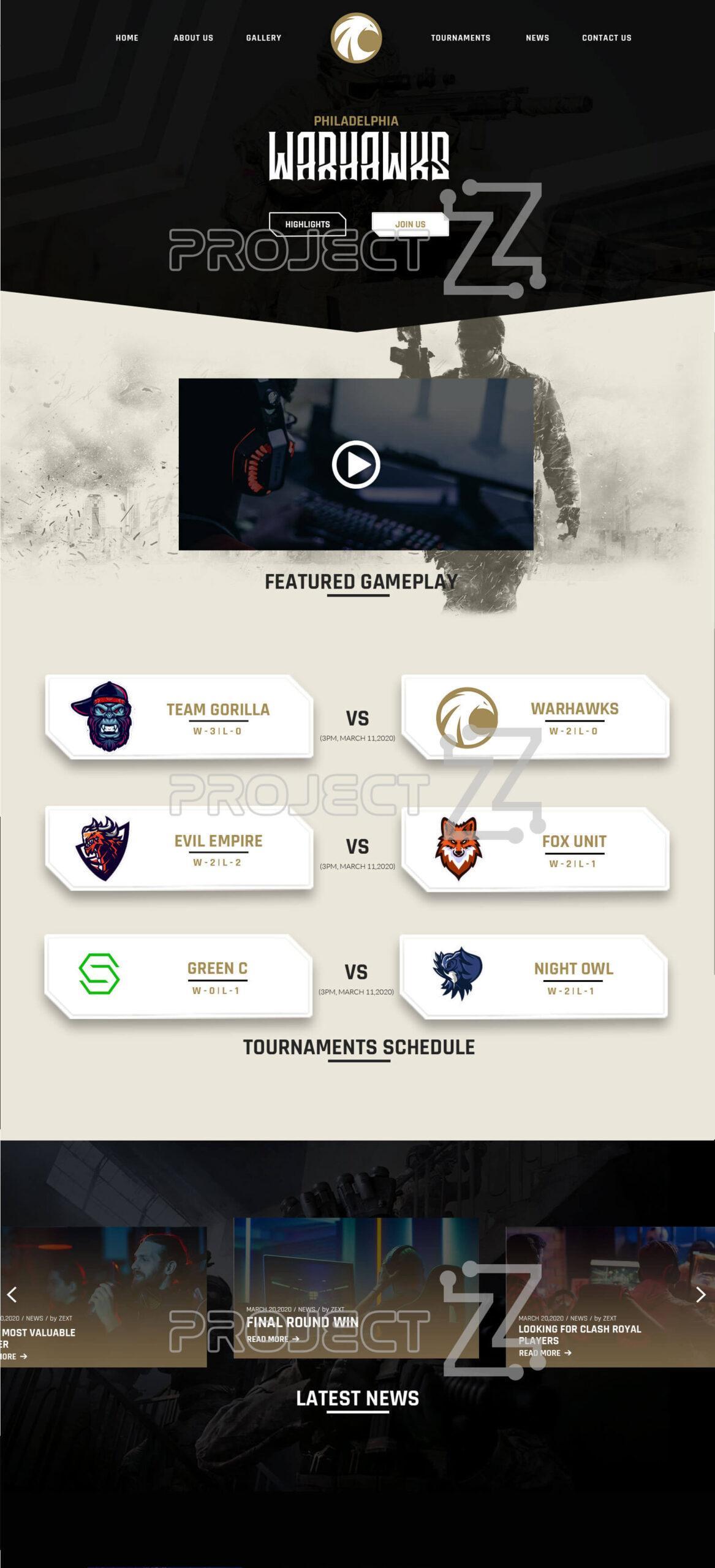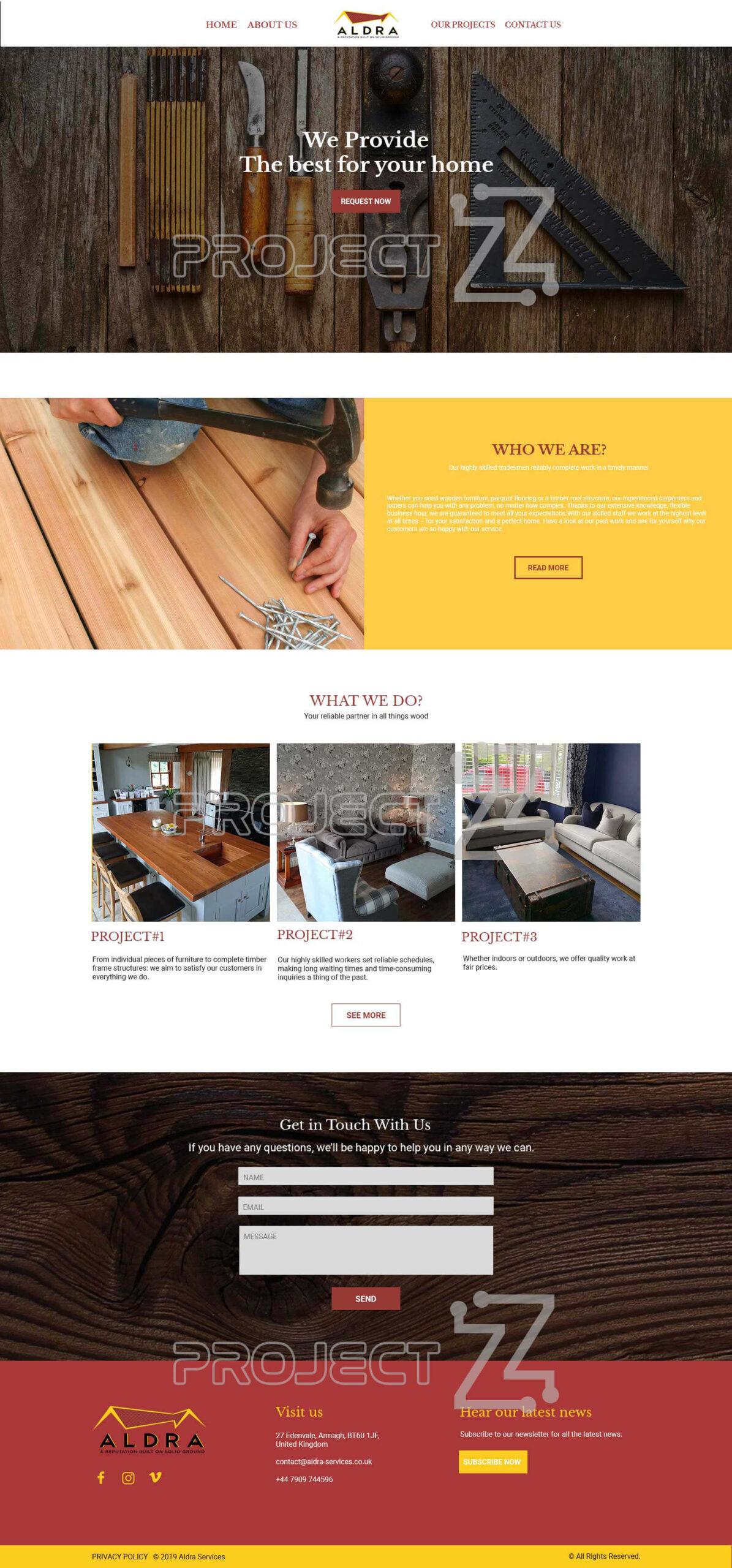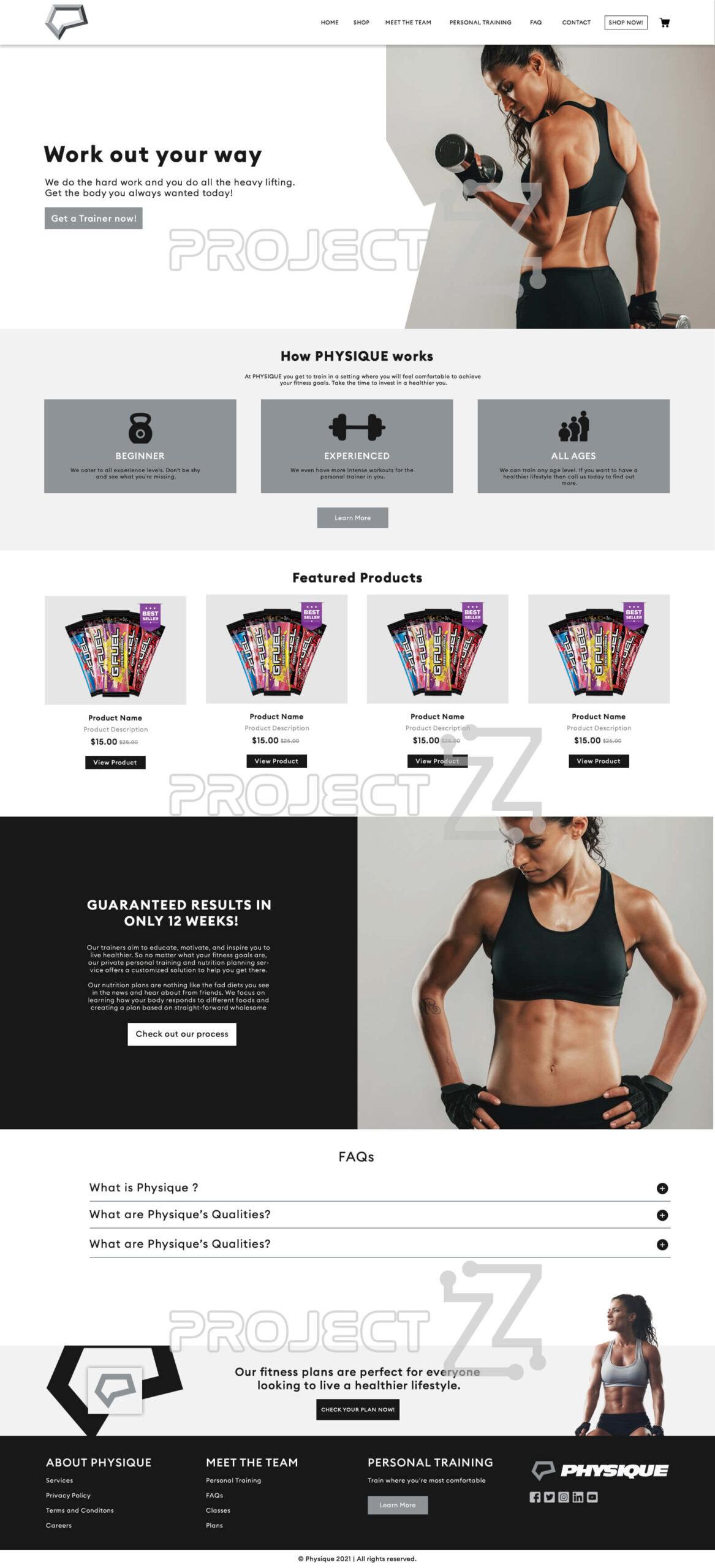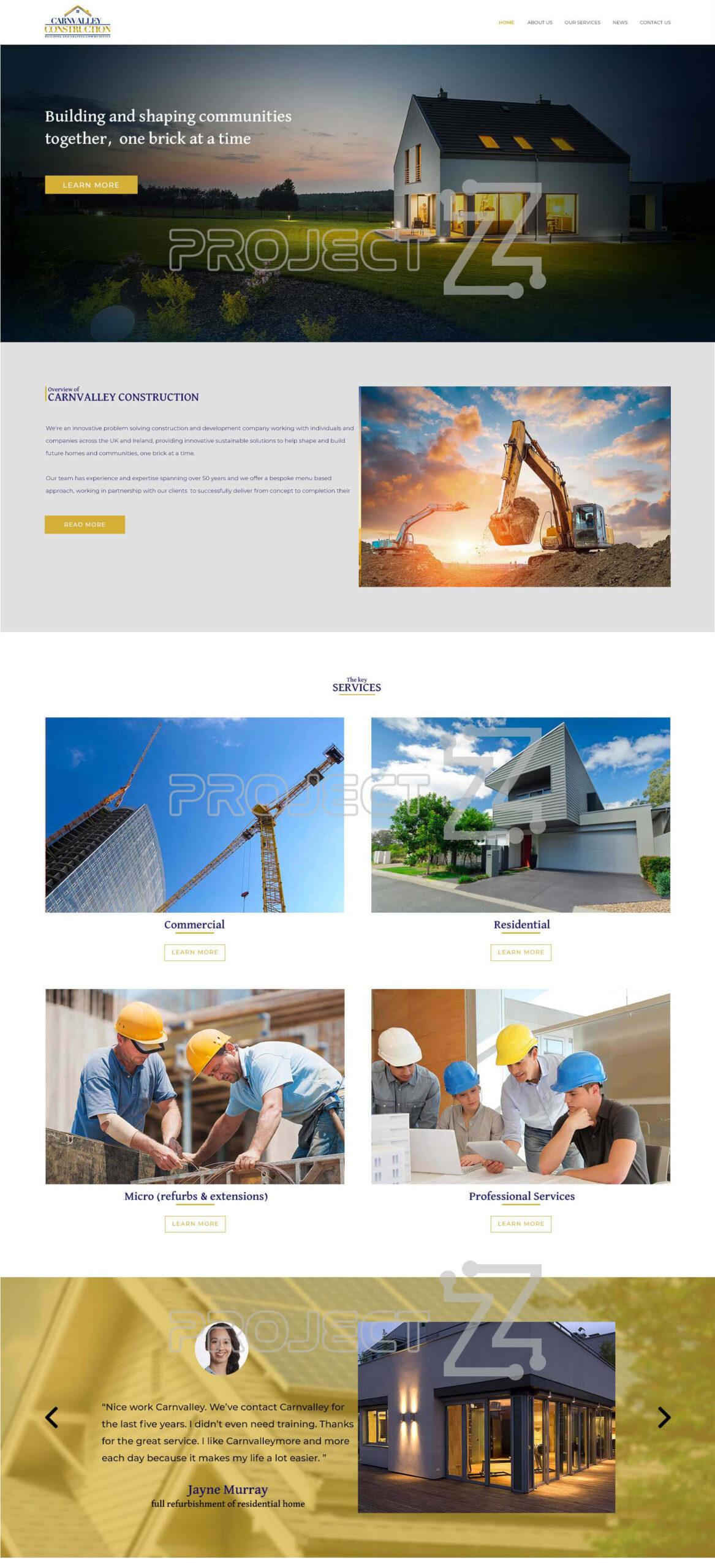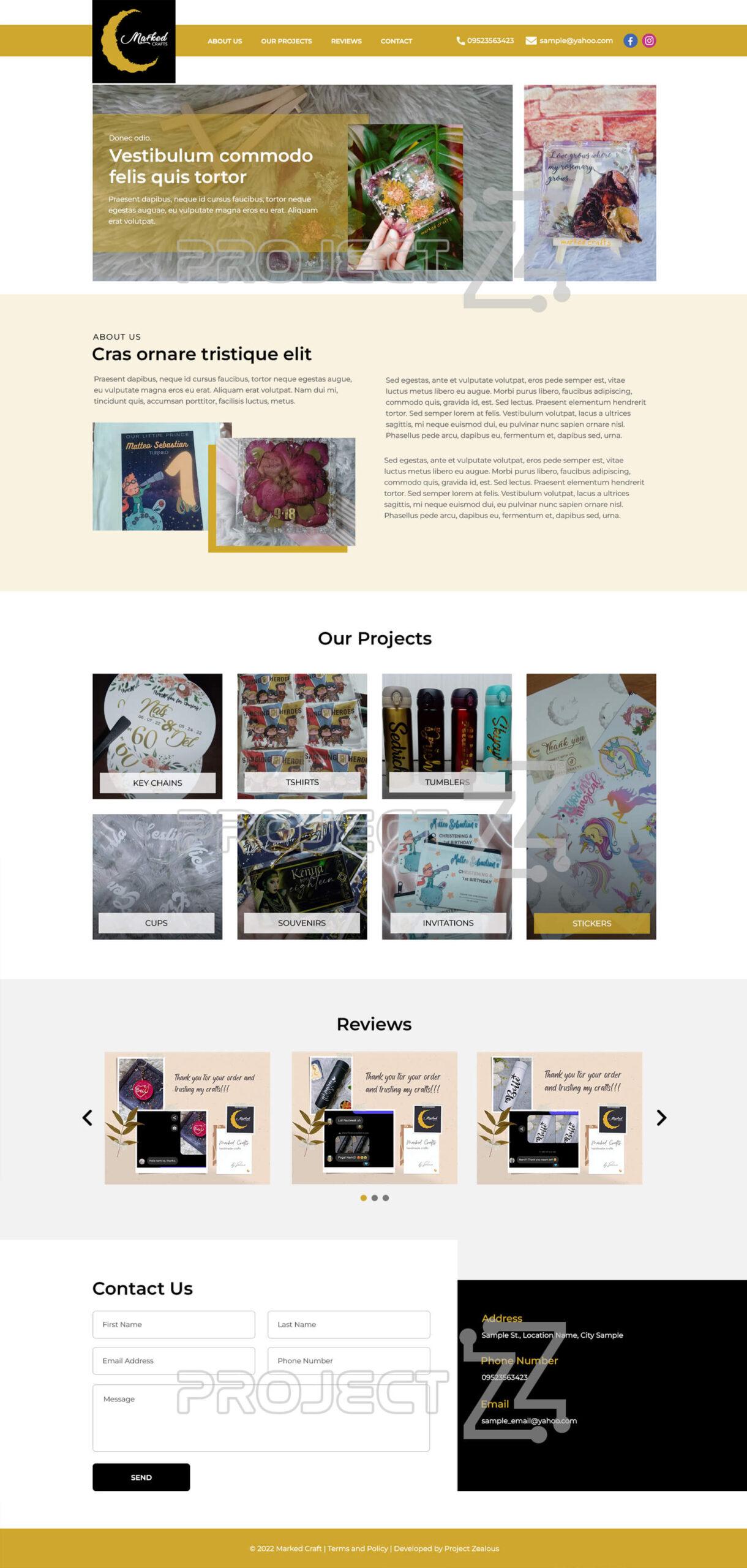This documentation is about getting your sitemap using Yoast SEO plugin in WordPress. This will help google to track all the important pages of your website.
Log in to your WordPress Dashboard
1. From your Dashboard, hover your mouse over YOAST SEO, and select General
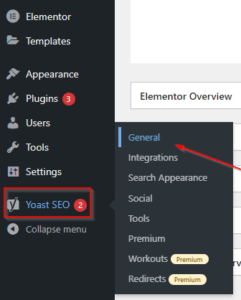
2. From the YOAST SEO top menu, go to FEATURES
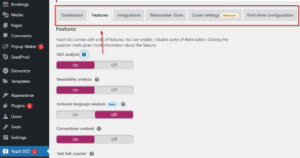
3. Scroll down and look for the XML sitemaps and click the question mark button
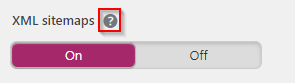
4. After you clicked the question mark, it will show a link same as the picture shown below, click the link with the text “See the XML sitemap”
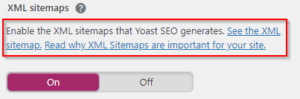
5. You will be redirected to a new page showing the available sitemaps of your website. And, we will choose the page-sitemap.xml as we want Google to crawl every important page of our website
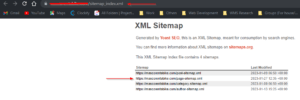
6. We select the whole URL/address of the page-sitemap.xml and copy it to your clipboard